I briefly mentioned on-page SEO last week, but it’s a topic that deserves a post all to itself, especially when it comes to job boards.
Job boards are challenged with marketing to two audiences – their job seeking users and the people doing the hiring. Much of the content on a job board is made up of job posts. But those job posts don’t hang around forever. They’re up for 30 days, 60 days, maybe longer, but they usually do expire.
The impermanence of so much of your job board’s content makes it vital that you go beyond job posts if you want to your site to be discovered by your target market through search engines, regardless of what jobs are currently published there.
We’ve previously outlined ideas for what that content might be – research, advice, interviews, news, highlights of your job content, etc. We’re not only talking about hastily-compiled lists or self-promotion, but authentic, valuable articles, images, and videos that will interest and benefit your audience. You need your content to be unique. If you’ve established who your target market is and learned about them, and settled on your own branding and messaging, you’re ready to start creating it.
Publishing your awesome content for job seekers and recruiters will improve your SEO, but there are a lots of ways you can optimize it on its own.
What Your Content Looks in Search Results
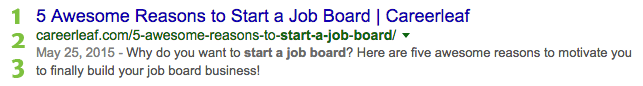
If you want to get people to arrive at your job board through search engines, first put yourself in the shoes of the searcher. There are three elements of how your content appears in search engine results that you can control.
1. Title
If you’re using a blogging platform, your page title will usually be the same as your blog title. Essentially, it’s the text that falls in between the <title></title> tags. Ideally, your title explains to the reader what your content is all about, including keywords.
2. URL
The web address of your blog post or webpage should reflect the keywords of your Title. It should also be human-readable, with meaningful words (separated by dashes) that reflect your content, rather than strings of numbers and letters or dynamic terms.
3. Meta Description
Your Meta Description is the short blurb of text that appears beneath the title and URL. It helps the reader get a better understanding of what they might be clicking It’s also a chance to persuade the reader to click through to your site. (I recommend using Yoast SEO to help you edit and optimize your Meta Description.)
Heading Tags in Your Job Board Content
Heading tags or heading styles let you signal to search engines what’s important about your content. By applying a heading style to your content’s headings and subheadings, you not only help search engines parse your text in a hierarchy of importance, you also make it more readable for your audience. (WooRank and Torque have some tips on using them for on-page SEO.)
Be Consistent in Your Use of Keywords
Keywords! They are single words or short phrases that sum up the gist of your content. The search terms people use to look for content like yours should be inclusive of your keyword. When I Googled “start a job board”, it included the keyword/phrase “job board”. You don’t want overuse your keywords or try to use too many, but it makes a big difference if you include the same keyword(s) in the following places:
- Title and URL
- Meta Description
- Headings and subheadings
- Your first paragraph
Let Your Images Help Your Job Board SEO
Use images! People like them, they can help emphasize or illustrate the meaning of your text, and they make large amounts of it more readable by breaking it up.
1. Alt Text
Alt Text Tags let you add descriptions to an image without making it visible to the average reader. Search engines don’t necessarily know what your images look like, so alt text describes it for them. If you post an infographic without any regular text on a page, the alt text can let the search engine know what they’re looking at. It’s also helpful for people who use screen readers, including those who are vision-impaired, understand what content is on the page.
2. File Names
What you name your image files can factor into your SEO as well. “11230987_b.jpg” isn’t human-readable. But “job-interview-advice-infographic.jpg” is understandable for both humans and search engine algorithms.
Links To and From Your Job Board
1. Outbound Links
Links to relevant content on external websites can help your SEO through a couple ways. For one, it’s another signal to search engines about your content. If you post about taking your dog to work and link out to a bunch of cute puppy videos on YouTube, Google is more likely to believe your content is really about dogs.
2. Internal Links
Don’t sell yourself short – linking to other relevant content on your website helps keep visitors on your site for longer and reduces bounce rates.
3. Navigation
This is similar to internal linking, but from the other way around. Are you linking to your content from elsewhere on your site? Let’s say you’ve created a great guide to getting started with a specialized job search. If it’s so good, and so relevant to your audience, you should link to it from different parts of your site – maybe even from your site’s main navigation, especially if it’s a landing page.
Moz and Backlinko also have some great guides to on-page search engine optimization that are worth reading.

