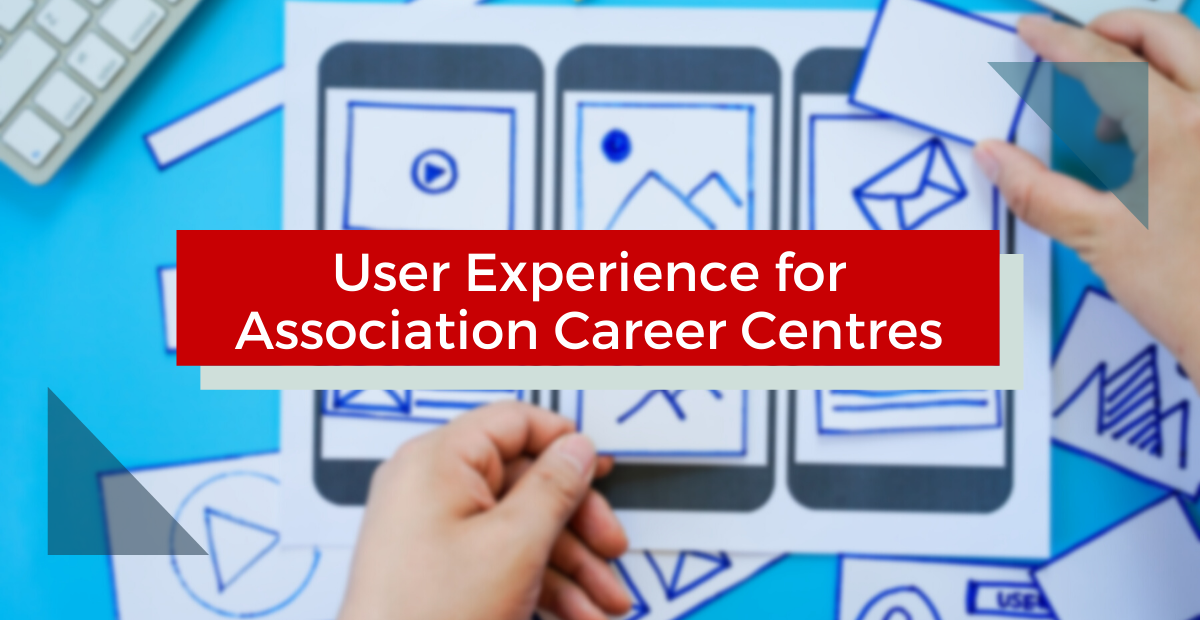For many of you, job backfill feeds are a familiar part of the job board and recruitment ecosystem. They supplement natively posted jobs on your board by providing automatically published jobs from across the jobosphere. Feeds enhance the job seeker experience, increasing the likelihood they find relevant opportunities and encouraging return visits.
What Are Backfill Feeds?
Backfill feeds work by collecting job posts, employer profiles, and sometimes even candidate data. Usually they are exported as XML or RSS feeds, but sometimes they require an API to function. These feeds can be set up in your Careerleaf board so that they automatically publish jobs directly into your board. For most niche job boards the challenge with backfill is relevance. Poor filtering controls and inventory gaps make these feeds at best inconsistent and, at worst, they can undermine the core value proposition of your site.
Let’s say your job board needs job content that fits both your niche and are limited to your geographical region. If a feed succeeds at one but fails at the other, it’s not the feed you need. Another common issue is that the keywords for your niche will likely bring in several to many inappropriate jobs for every one that is a good fit.
Poorly or inconsistently formatted job posts from feeds degrade the candidate experience and employer brands alike. Through custom job scraping, job board owners can eliminate these problems. Unlike standard feeds, custom job scraping can be as granular as you need it to be, targeting any data point and delivering highly specialised feeds in the format you need. Job scraping allows you to collect more and better data than ever before.
What Is Job Scraping?
Job wrapping, employer feeds and job scraping are all synonyms for the same thing: collecting specific jobs data and publishing it in your job board.
Scraping is an automated process where data is fetched, or downloaded, from a target site. Web scraping is being used to power competitor research, market analysis, reading consumer sentiment, predictive analytics and fundamental data science. But even more important than volume of data, is how web scraping allows for greater specificity. Because a raw scrape can result in a huge volume of not very useful data, scraping bots are designed to target specific pieces of data, and return it in a specific format.
Job scraping is remarkable for four reasons:
- Targeted web source – pick top employers, best job sources
- Customize retrieval of particular data points – capture logo, certification requirements or industry specific categories
- Opportunity for enrichment – additional data points, enhanced employer profiles
- Customized output – remove irrelevant data points, optimize feeds for your board and audience
Job scraping, unlike traditional feeds, can deliver the information you need, how you need it, and when you need it. For example, you could scrape all of the Austin-based graphic design jobs from your client base and automatically publish them in your board. If that net was still too broadly cast, you could have the feed adjusted to return only senior graphic design roles and add in more data points from employer profiles.
Careerleaf’s new jobs data scraping service has made it easier than ever for job board owners and recruiters to collect and publish customized feeds. You define your needs and we deliver feeds to fulfill them.
If you’re interested in working with Careerleaf to set up a scraping service, get in touch today!